

First, war is always a tragedy. Always. It is to be avoided until the reasonably plausible alternative is worse for human suffering. People who ignore this are asses (not saying you are one of them).
Second, as long as it stays conventional and China stays on the sidelines, then yes of course NATO destroys the Russian military, or at least keeps it hemmed into existing Russian territory. That’s been true for 30 years.
Third, those are VERY big ‘ifs’.

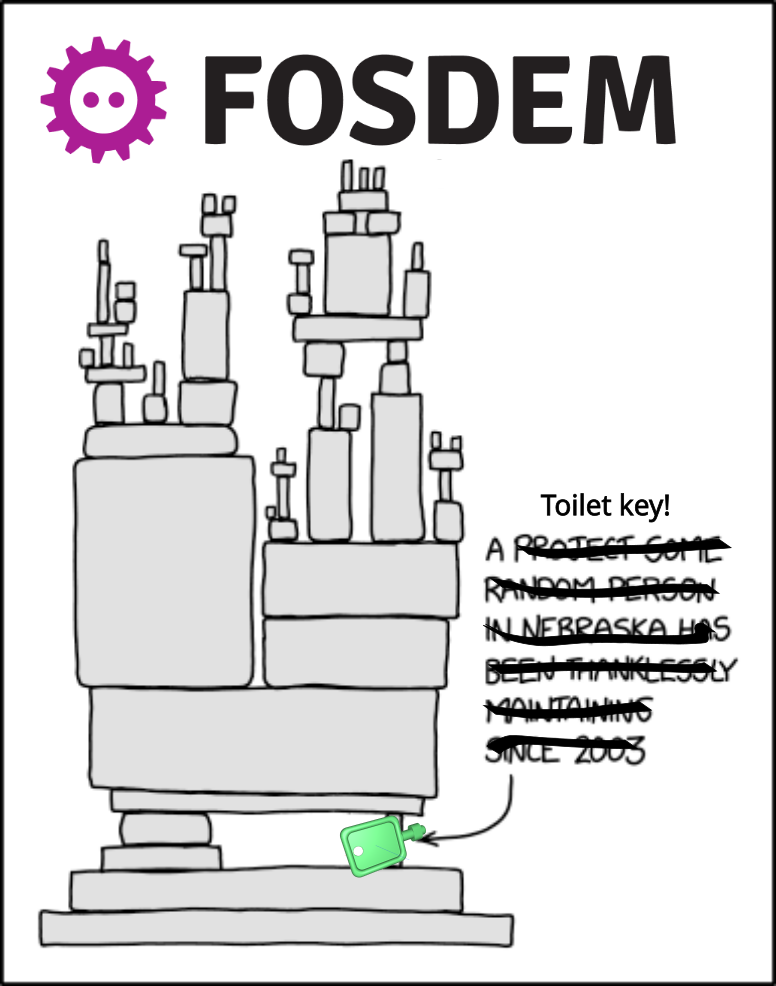

“King Charles III” still sounds so weird to me. The last story I ran across with his name in it was about either Ireland or Scotland, I can’t remember which, and it took me longer than I care to admit to realize it wasn’t some sly Jacobite comment.